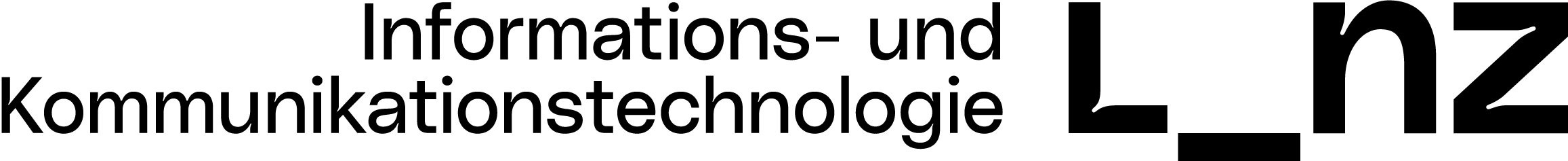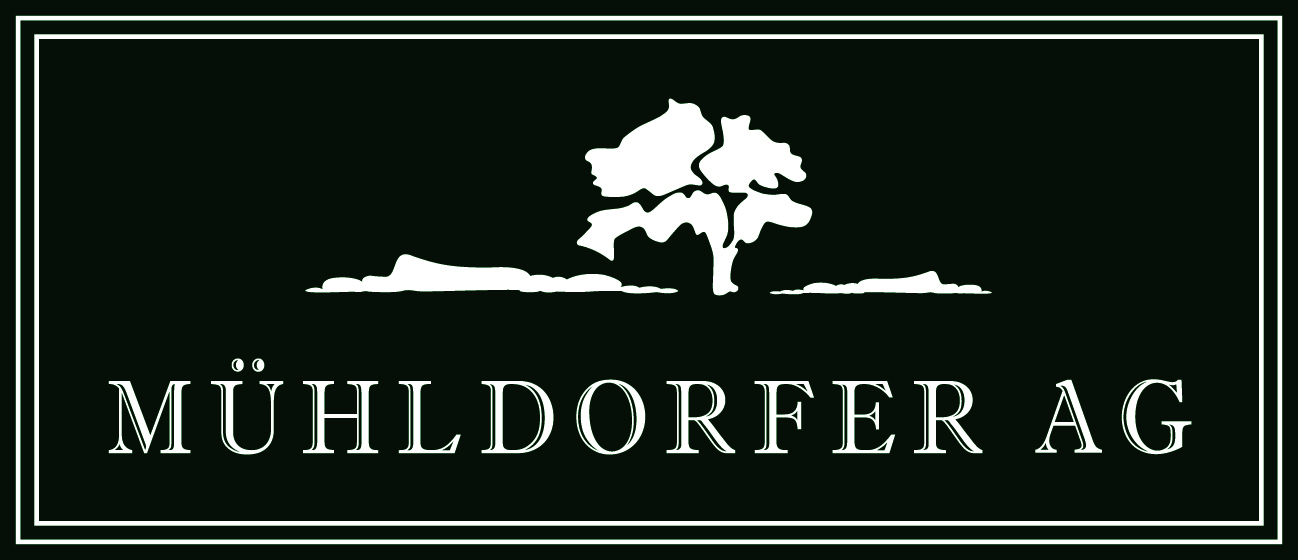When working with CompanyGPT, it is possible to upload files. Files can be uploaded simply by clicking on the upload icon in the prompt input bar and selecting and uploading a file from your own files, for example, although there are size limitations which will be discussed in more detail below.
The following illustration shows how the upload function can be selected:

The following explanations provide a brief overview of the limitations of the upload process, the best practices to be observed and how error handling works in the best possible way.
Basic upload rules
Input tokens:
Each file content is broken down into tokens to be processed by CompanyGPT.
The number of tokens influences how much of the file can actually be processed. If the number of tokens contained in the document exceeds the token limit of the model, an error message appears and the document must be shortened or split.
Maximum file size:
The actual maximum file size depends on the model and in most cases is e.g. the number of input tokens minus 16k.
Supported file formats:
CompanyGPT supports a variety of file formats for uploading. Here are some of the most common:
PDF: Portable Document Format
DOCX: Microsoft Word document
DOC: Microsoft Word document (older version)
CSV: Comma-separated values
TXT: Text file
PPTX: Microsoft PowerPoint presentation
PPTM: Microsoft PowerPoint presentation with macros
XLS: Microsoft Excel workbook (older version)
XLSX: Microsoft Excel workbook
XLSB: Microsoft Excel workbook with binary macros
RTF: Rich Text Format
PNG: Portable Network Graphics
JPEG/JPG: Joint Photographic (Experts) Group (text recognition in images)
It is important to note that although these formats are supported, the way CompanyGPT interprets them may vary. For example, it may be easier to extract plain text information from a .txt or .csv file than from a .pdf or .png.
Best practices for uploads
File formats and number of possible uploads:
Make sure to upload supported file formats, otherwise the upload will not work. Not every format can be interpreted correctly by CompanyGPT. Only one file at a time can be uploaded. The selected GPT model can analyze the context of the consecutively uploaded files together in a conversation. A simultaneous upload of several files in one prompt is not supported, because otherwise the maximum token length would be exceeded.
Reduce file size:
If the number of possible tokens is exceeded, an error message appears
If possible, shorten your files before uploading them to reduce the number of tokens.
Consider removing irrelevant or redundant information from the file if file size is an issue
Files split into individual segments can be interpreted by CompanyGPT one after the other as an upload as a shared whole document
Upload of images:
Only text from images can be exported
JPEGs and PNGs are supported
The images must be sharp or high-resolution, have a high DPI value and consist mainly of text so that CompanyGPT can extract the text correctly, i.e. images with few words/content are often only recognized unreliably.
Depending on the quality of the image, the quality of the response can also vary: from “I can’t recognize anything” (bad image) to a precise description (good image)
Supported languages with regard to text recognition are currently:
German
English, German
French and German
Further languages can be added if required
Error handling
Upload error:
If an error occurs when uploading a file, first check the file size and the number of tokens. An error message will appear.
Make sure you have a stable internet connection and try again.
File is not interpreted correctly:
If CompanyGPT has difficulty interpreting a file correctly, check the file format and make sure it is supported
Alternatively, you can upload the file again or have a new response generated.