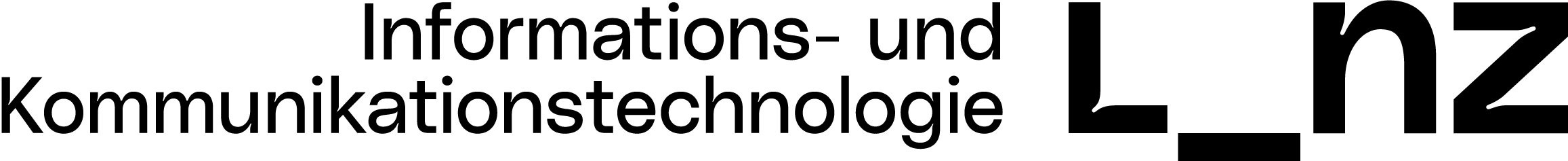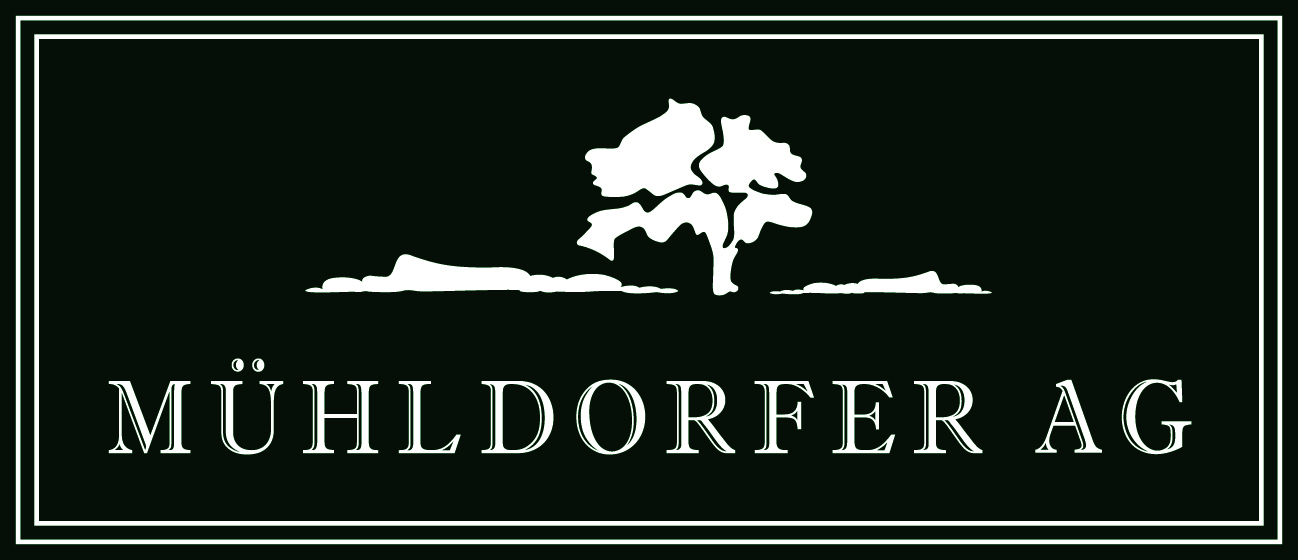After logging in, the Start Chat screen is displayed, where the following adjustments can be made and settings configured:

The selection of the model depends on the booked package and can be changed accordingly.
System Prompt: This is an instruction to provide the model with context for the chat, such as Sales, Marketing, or Finance, company orientation, etc. OpenAI models adhere closely to the system prompt. Although the system prompt is preset, it can also be changed by the users themselves – depending on the use case.
The so-called “temperature” adjusts the creativity of the responses; if the same question is asked multiple times, a higher temperature will yield more variable and creative responses.
Then you can type a message and klick the Sent-Button to start a conversation.