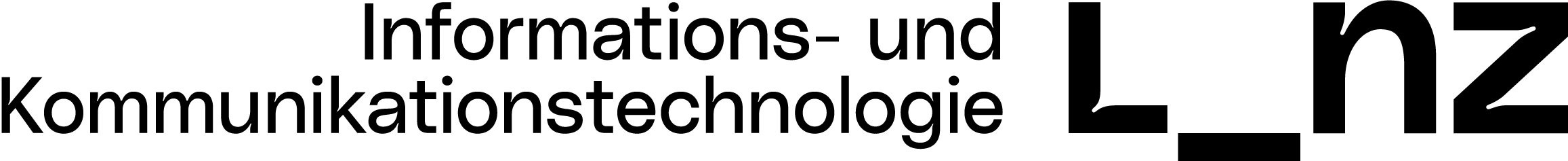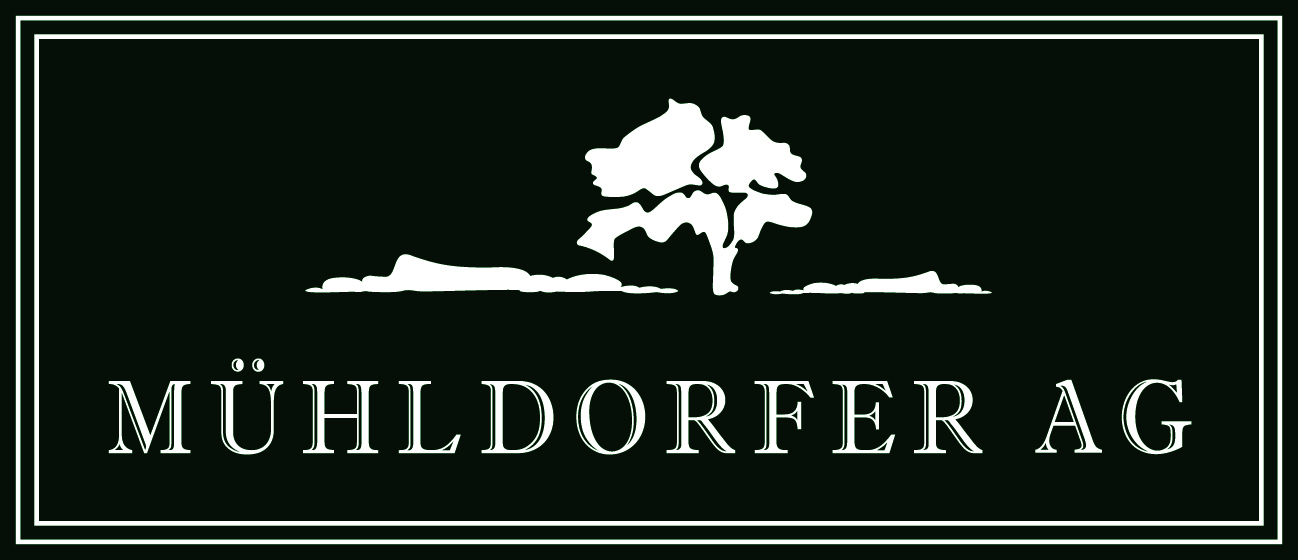November 27, 2023
Bugfix: Markdown (Unordered Lists) are now displayed correctly
November 15, 2023
Bugfix: .tsv Files are now processed correctly
Bugfix: Files with more than one dot (“.”) in the Filename (test.file.docx for example) are now processed correctly
November 14, 2023
– It is now possible to upload files is now possible. Supported filetyes: .docx, .xlsx, .txt, .png, .jpeg, .odt, .csv, .pdf
– General availability of GPT 3.5 16k models for all our customers
– GPT 3.5 16k is the new default model and preset for starting conversations
– Integration of CompanyGPT as Module in our Customer-Intelligence repository and merge of codebase
– Removal of the starting animation
– Removing of the Main menu bar on the left side for CompanyGPT Customers on the left side
October 19, 2023
– Error display when an uploaded document exceeds the maximum token count of the used model
– Improvement in the calculation of newly generated tokens making larger models more usable
October 3, 2023
– Fixed error: “Deployment not found” error by removing old models from the database and preventing the creation of a new conversation based on a previous (corrupted) conversation
– Fixed error where the user could only chat with a new conversation after clicking the “New Conversation” button
– Fixed error where messages were randomly aborted
– Fixed error where the Google search exceeded the token limit
– Error messages are now displayed as toast messages, including user-specific errors and translations
– Improved stability and robustness
– Other minor UI and state corrections
September 28, 2023
– Shared folders with icons are now displayed for the role “user”, not only for admins
– Bug fix for chats that started too quickly and had no authentication yet
September 24, 2023
– Bug fix: Copying and editing chats within the history is possible again
September 20, 2023
– Ability to create multiple shared folders
– Added “Admin” role with the rights to create, delete, and rename shared folders
– Admin role can rename, delete, and continue prompts and chat histories in shared folders
– Admin role can share folders for prompts and chat histories and select users to share with or change users who have access to a shared folder and its contents
– Prompts can now be used directly in the popup when creating/editing
– Design improvements for better differentiation between chat histories and prompts outside of folders and within folders
– Design improvements for better differentiation between shared and private folders
September 10, 2023
– Google search is now possible
– Selection of multiple models is now (theoretically) possible
July 30, 2023
– First publicly available version